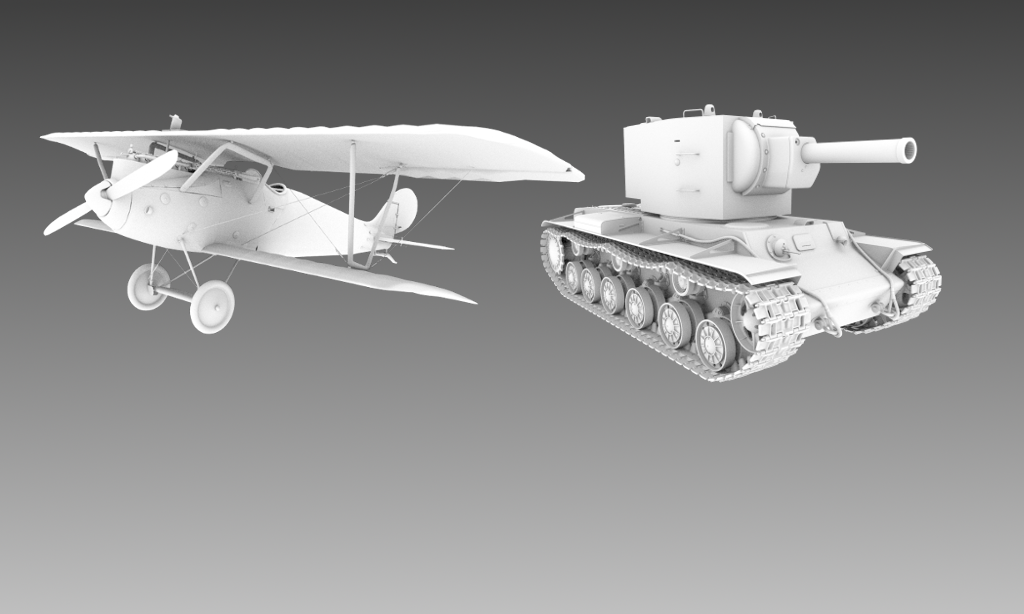It’s not easy to pick near and far clipping plane values which are suitable for all models which the user might try to load using the app. If a 3D model with large dimensions is loaded (say a big house), when zooming out there’s a chance the model will start moving beyond the far clip plane, meaning it will be invisible. Without the means to adjust the planes, the viewing experience would be frustrating. But this new feature means that the planes can be easily adjusted instantly, which should extend the reach of models which can be successfully viewed using the app.
Tutorial/demo video available: