Those pesky axes…
X, Y and Z axes in 3D modelling are arbitrary. So while many models use the “Y” axis to represent “up and down,” this isn’t a hard requirement and sometimes there will be outliers that use a different configuration; for example, “Z” might be “up and down” while “Y” might be “left and right.” This isn’t a problem per se, but it can quickly become an annoyance when the model is brought into an AR environment and displays upside down or sideways etc.
Fortunately this app provides simple controls to correct this situation, and it’s easy to use once you know how! The video walks the reader through adding the “Brainstem” demo model (which happens to suffer chronically from this outlier condition), placing him in an AR environment and convert his orientation so instead of break dancing flat on his back, he’s standing up.
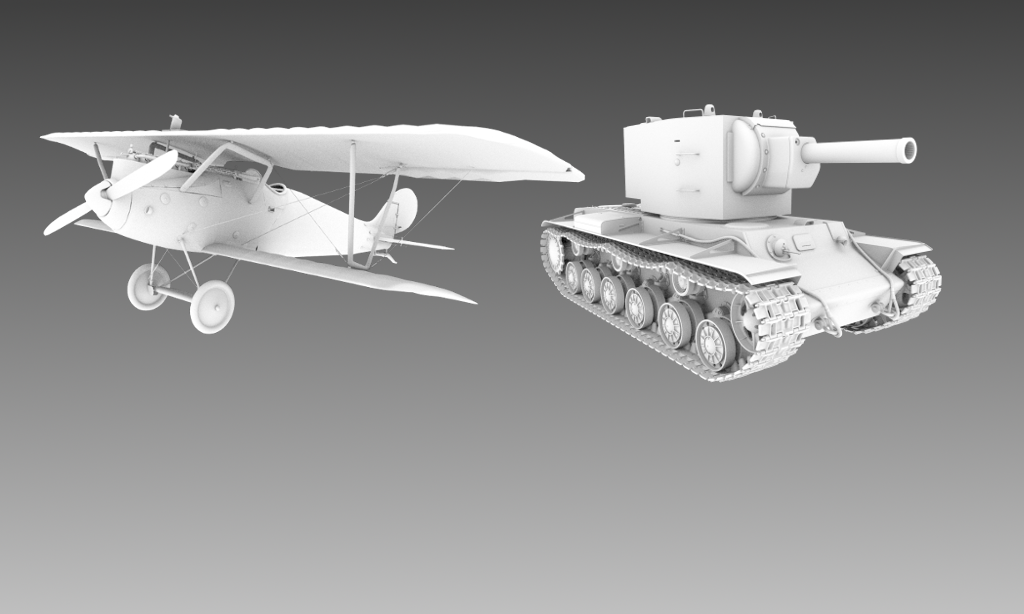
(by the author) forgot to also discuss the AR “occlusion” feature available on modern devices which allows 3D models to be hidden by real-world geometry…